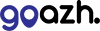Changing passwords for any mailbox can be done through the goazh control panel.
- Log in to cp.goazh.com and select Manage Hosting.
- Select Manage on the hosting package that contains the mailbox you wish to change the password on.
- Choose Email Accounts under Email.
- Simply locate your mailbox and enter a new password and click Update. Your new password will have been successfully saved.
Note: You will not be able to recover your old password for the mailbox. We do this to increase your security.