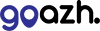If you're using goazh's mail server but want to route emails via another provider - such as G Suite, Office 365 or Mailchimp - you may need to add a secondary sending server source to the SPF record.
You can do this by specifying multiple includes within the TXT record within Manage DNS. Each include is separated by a space and if any one include should fail, the SPF mechanism will simply move on to the next one. Below are some common providers you may need to add to your SPF record.
goazh's default SPF record: v=spf1 include:spf.stackmail.com a mx -all
To include a secondary include, you can edit the record:
G Suite
v=spf1 include:_spf.google.com include:spf.stackmail.com a mx -all
Office 365
v=spf1 include:spf.protection.outlook.com include:spf.stackmail.com a mx -all
Mailchimp
v=spf1 include:servers.mcsv.net include:spf.stackmail.com a mx -all
SendGrid
v=spf1 include:sendgrid.net include:spf.stackmail.com a mx -all