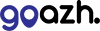There are a few very common reasons why you may not be able to send emails.
Are your email settings are correct?
Make sure the email account username and password that you enter in your email client are correct. The details you'll need to be using are found below:
Account type: IMAP
- Incoming mail server: imap.yourdomain.com
- Outgoing mail server: smtp.yourdomain.com
- Incoming server port (IMAP): 993
- Use the following type of encrypted connection: SSL
- Outgoing server port (SMTP): 465 (or 587)
- Use the following type of encrypted connection: TLS
Are email sending limits being hit?
Our mail platform has several limits in place in order to protect the reputation of the mail platform and prevent large quantities of spam emails being sent. Currently, our mail limits are as follows:
Web servers: 500 emails a day.
Mailboxes: 8000 emails a day.
Message size/attachments: our webmail system accepts attachments up to 32MB in size, and the maximum message size in our network is 50MB.
If any of these limits are breached, then it won't be possible to send mail from that hosting package or mailbox. In the case of the message size/attachment limit, you'll simply need to look at reducing the size of the email or the attachment being sent.
Where do the MX records point?
You can easily ensure goazh serves the emails by using the tool here: https://mxtoolbox.com/
If we host the emails then you'll see mx.stackmail.com returned. If anything else is returned you may wish to contact the provider to determine the cause of the issue.
Is the mailbox disabled for suspicious activity?
If you're receiving the following error when trying to send that the mailbox may have been disabled for sending suspicious emails.
If you've received this error, please get in touch with our Support Team, they'll be able to get this resolved for you.