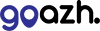You can use phpMyAdmin to import an .SQL file with your database information. To do this:
- Log in to your database via phpMyAdmin (https://cp.goazh.com > Manage Hosting > [select package] > phpMyAdmin)
- Choose the database you want to import your .SQL file to from the left hand side.
- Click the Import tab at the top of the page.
- Select Choose File and locate the .SQL file on your device or computer.
- Click Go
The .SQL file will be uploaded and imported to the database you've selected.
goazh's shared web hosting offers 1 GB MySQL databases.